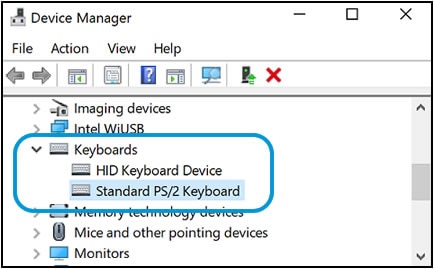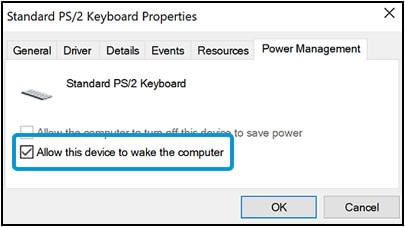my laptop model no.hp 15-ay050ne i am unable to enter bios, it is asking for administrator password while trying for three times the system disabled code i 72876033 appears what to do kindly help me
my laptop model no.hp 15-ay050ne bios asking for administrator password sys disabled code i 72876033
Re: Boot device not found
Please use the following instructions to check and fix:
https://support.hp.com/au-en/document/c01443463
Regards.
Re: Power on password reset need for hp probook 450 g3
Nobody here on the forum can help reset a business class laptop such as Probook, Elitebook,etc. You will have to call HP:
Re: HP Spectre not booting up or charging
Several members have reported using this service with good results. I didn't browse through all of his listings to see if your specific model has a listing but he states if you don't see one to contact him and he will create one.
forggot bios password
I foggot my bios password how to fix this
i tried removing cmos battery but not work i used cmospwd 5.0 but also it not work what i do now ??????? please help me
Spectre x360 not working
Hi everyone
Im here because my laptop stopped working a few days ago. I was calibrating a 3d printer from my pc which was very tedious as i had to keep restarting the print in order to calibrate the bed and soon after the program stopped responding. The motors were not running nor was the hotend heating up. Several times ive had to force that program to exit because ''program [was] not responding" so i dont know if that had something to do with it. A moment later I found out my 3d printer plug had come off of a loose outlet and without thought i reconnected it while the 3d printer was still connected to the pc (the 3d printer had been recieving commands throughout this time).
Now my pc wont turn on but when i power it on i can hear the fan as if it were gonna turn on but it immediatly dies out. Then the caps lock flashes slow 5 times and fast 3 times.
I went through the process of troubleshooting it with the help of the virtual assistant which was an enormous help. The process landed me on section 5.3 which has to do with a system board falure. Then it has other information that i just dont know what to do with:
"The embeded controller has timed out waiting for the BIOS. Component is not reachable by BIOS in certain time limit.
1. Reseat component.
2.Test known good component.
3.Replace component or system board as needed."
What is the embeded controller its refering to and which is the system board?
Sorry about the extensiveness of the post. I didnt want to leave any details out.
Thanks in advanced.
Re: forggot bios password
Welcome to the HP Support Community
When asked for the password just hit enter 3 times.
Post any code if you receive one???
REO
Re: Spectre x360 not working
Hi
HP Spectre x360 - 15-bl012dx
http://h10032.www1.hp.com/ctg/Manual/c05357610
Page 16
Then - Leave only keyboard and mouse connected, disconnect all externally connected
devices such as Docking Station, USB storage devices, displays, and printers.
Unplug the AC adapter from the computer.
Next - Press and Hold the Power button for 15 seconds to Hard Reset.
AND/OR - Power on your PC, press Esc (repeatedly), then F2 at the prompt.
Choose System Tests (Fast Test does a 4 minute hardware check).
AND/OR - Windows Logo key + Ctrl + Shift + B
AND/OR - If you’re using multiple displays, try projecting video to a different monitor.
Press the Windows Logo key + P, select a display, and then press Enter.
Cant access Bios Settings
Hello,
I own a HP Laptop 15 (64 bit) 7th Generation Intel core i3-7 100U processor / 1TB hard drive touch screen running Windows 10 stock. I am unable to access my Bios settings due to unknown Administrator password.. After three failed logon attempts I recieve an Error code [ i 60673344 ]. Please Help and Thank you for your time.
Nikoli
System/ Bios Locked on Startup
Hi ! I have problem with locked bios , i can't enter to bios settings , i don't remeber password . Atfer 3 tries of pass i have : System Disabled [i 54814768] . Anyone help ?
Re: System/ Bios Locked on Startup
Hi:
restart the PC, and enter this unlock passcode...63489127
Won’t reboot
Tried to reset the laptop back to factory reset it crashed half way through now I am just stuck on black hp screen, tried hard reboot command prompts I have found online and resetting back to previous state all to no avail, somebody please help me 😓
Re: Won’t reboot
The Community can not provide any assistance without some details ...
So, please provide the following:
1) detailed model number of the PC
2) OS version the PC is running (i.e., Win7, Win8x, Win10)
3) Age of the PC
Awaiting your replies ...
Re: Cant access Bios Settings
Welcome to the HP Support Community
Reboot and enter 57422701
REO
Re: Issue in my ay503tx model notebook with battery and automatic repair loop
It looks like you were interacting with
I'm the Barachiel & I'm at your service.
I'm sending out a Private message with the required information's,
Good Luck. :)
Re: Won’t reboot
Sorry it’s a hp stream model number :13-c101na
approx 2 years old running on windows 10
Re: Can't get to UEFI boot only on Legacy Support
Hi!
I understand you have issues changing from legacy to UEFI on your PC.
Don't worry I'd like to help you out.
Did you make any software or hardware changes on your PC?
Excellent description and a great diagnosis done. It is greatly appreciated.
Try few steps recommended below.
If it a new PC it will be configured with UEFI by default, you don't have to change any settings.
Unified Extensible Firmware Interface (UEFI) is firmware code from a chip on your motherboard that provides extra functionality, beyond the Basic Input/Output System (BIOS). UEFI is a way to do things with your computer before an operating system is loaded. To name a few features, UEFI can provide extra graphic menus and system information on a computer, and basic diagnostics on both a computer and a tablet. How does it do this? UEFI works with the BIOS to initialize the computer or tablet's hardware before handing hardware control over to the operating system. UEFI can also load and display software programs from storage devices to provide even more functionality, such as more detailed system information and extended hardware diagnostics.
Refer this article to know more information about UEFI and the Startup Menu.
If it a new PC it will be configured with UEFI by default, you don't have to change any settings.
To check if your PC is running with UEFI or legacy try the steps recommended below.
Open Run, type MSInfo32 and hit Enter to open System Information.
If your PC uses BIOS, it will display Legacy. If it is using UEFI, it will display UEFI! If your PC supports UEFI, then if you go through your BIOS settings, you will see the Secure Boot option.
Or you can try the steps below.
To determine whether your PC is using BIOS or EFI/UEFI please follow the steps below:
Start your PC.
Go to Start > Computer.
Navigate to C:\Windows\Panther
In the folder named Panther you will see a text file titled setupact.log. The file will automatically open in Notepad.
Once you have opened setupact.log, click Ctrl+F to bring up the Find box and search for an entry named Detected Boot Environment.
Once you find Detected Boot Environment, you will notice the words BIOS or UEFI mentioned as follows:
Callback_BootEnvironmentDetect: Detected boot environment: BIOS
OR
Callback_BootEnvironmentDetect: Detected boot environment: UEFI
Hope this answers your query!
Have a great day ahead! :)
Please click “Accept as Solution” if you feel my post solved your issue, it will help others find the solution.
Click the “Kudos, Thumbs Up" on the bottom right to say “Thanks” for helping!
Re: Sometimes when i press the power button nothing happens
Hey there!
I understand when you press the power button you have issues powering on the PC.
Don't worry I'd like to help you out.
Did you make any software or hardware changes on your PC?
Are you able to boot into BIOS on your PC?
Have you tried checking with a different adapter?
Was there any recent windows update on your PC?
Excellent description and a great diagnosis done. It is greatly appreciated.
Try updating the BIOS and chipset drivers on your PC and check if it helps.
Update the BIOS using this link. Click Here
Also, update the chipset drivers using this link. Click Here
Check if the power button your laptop is loose or stuck.
Try performing a power reset on your PC and check if it helps.
To perform a power reset on a laptop with a removable battery:
Turn off the computer.
Remove the computer from any port replicator or docking station.
Disconnect all external connected peripheral devices such as USB storage devices, external displays, and printers.
Unplug the AC adapter from the computer.
Remove the battery from the battery compartment.
With the battery and power cord unplugged, press and hold the Power button for about 15 seconds to drain any residual electrical charge from the capacitors.
Insert the battery and plug the AC adapter back into the laptop, but do not connect any of the peripheral devices.
Press the Power button to turn on the computer.
If you are able to boot into BIOS on your PC. Try restoring the BIOS to default and check if it helps.
1. Turn off the computer and wait five seconds.
2. Press the Power button to start the computer and repeatedly press the F10 key to enter the BIOS setup menu.
3. On the BIOS Setup screen, press F9 to select and load the BIOS Setup Default settings.
4. Press F10 to Save and Exit.
5. Use the arrow keys to select Yes, then press Enter when asked Exit Saving Changes?
6. Follow the prompts to restart your computer.
If you are unable to wake PC from the sleep. Try few steps recommended below.
Enable the keyboard to wake the computer
Enabling your keyboard to wake your computer from sleep mode might resolve the issue.
In Windows, search for and open the Device Manager.
Click the arrow next to Keyboards, and then double-click the name of your keyboard.
Figure : Double-clicking the keyboard in the Device Manager window
![Keyboards selection in the Device Manager window]()
Click the Power management tab.
If the Power Management tab is not available, click the Change Settings button. The same Keyboard Properties window opens with the Power Management tab available.
If you are prompted for an Administrator password or confirmation, type the password or provide confirmation.
Select the box next to Allow this device to wake the computer.
Figure : Selecting Allow this device to wake the computer
![Allow this device to wake the computer selection in the Power Management tab]()
Click OK.
Also, try the steps recommended below.
Right-click on the Windows icon present at the bottom left side of the screen and select Settings.
Once in the Settings, select the menu of System present as the first entry at the top left side of the screen.
Choose the menu of Power and Sleep from the list of options at the left pane in the screen.
Now at the top right side, you will find an option as Advanced power settings. Click it.
Choose the option “Choose what the power buttons do” from the list of options available on the left side of the screen.
Now you will be seeing a menu like this. Make sure that you apply these changes to both the options (On battery and Plugged in)
When I press the power button: Hibernate
When I press the sleep button: Turn off the display
When I close the lid: Sleep
Click on “Save Changes” at the bottom of the screen and navigate back to the previous page.
Now click the option “Choose what closing the lid does”.
Make sure that you apply these changes to both the options (On battery and Plugged in)
When I press the power button: Hibernate
When I press the sleep button: Turn off the display
When I close the lid: Sleep
Click on “Save Changes” at the bottom of the screen and navigate back to the previous page.
Now navigate to the main Power Options menu. Here you will see different plans available on your computer (Balanced, High Performance and Power saver etc.). Select the one you are using and click on “Change plan settings” present in front of it.
A new window will appear. Navigate to the near bottom and click on “Change advanced power settings”.
A small new window will appear in front of you. Navigate to the near bottom and select “Power buttons and lid”. Apply these changes to both the conditions (On battery and Plugged in).
Lid close action: Sleep
Power button action: Hibernate
Sleep button action: Turn off the display
Press Ok to save changes and exit. Restart your computer for the changes to take place and check if the problem has been solved.
Let me know how it goes!
Have a beautiful weekend ahead! :)
Please click “Accept as Solution” if you feel my post solved your issue, it will help others find the solution.
Click the “Kudos, Thumbs Up" on the bottom right to say “Thanks” for helping!
Administrative Password or Power On Password
'm not sure how the POP/Admin password got set, but the recovery/hash reads System Disabled: i 52438652 Can an expert please generate this hash into a master password for me? Thank You so much! The notebook is a HP Stream model HP-14-cb112wm. Thanks again!
Re: Administrative Password or Power On Password
Hi:
Restart the PC, and enter this unlock passcode...65267013